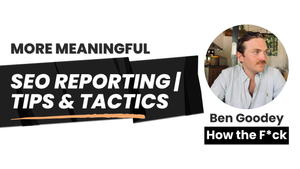Waste less time. Improve self-reporting. Automate more.
I’m not a big fan of SEO reporting.
These Reddit comment about sum up why:
It can feel like a giant waste of time, especially when I already know the key data points and that time could be spent executing.
However, there is a difference between unhelpful vanity reporting and helpful insights reported monthly to reassure, underpin discussions, and guide strategy.
When the right data is reported it unlocks three major benefits:
- It tells you what is working and what isn’t—allowing you to dig into unforeseen issues and pivot your strategy based on real insights, not hunches.
- It helps you prioritize your budget. Maybe certain topics convert at a 10x rate. Wouldn’t it be good to know that, so you can double down on that topic?
- It helps win client trust and further buy-in. Your reporting can turn your client contact into an internal champion, arming them with arguments that show progress and ROI.
Besides, even this reporting doesn’t have to be arduous and time-consuming. The majority can be automated or the client can self-report easily to get what they need.
So in this week’s premium read, I’ll dive into reporting. What’s useful? What’s not? What can be automated? What makes reporting meaningful?
Let’s take a look.
First Off, You Don’t Need Complicated Tools
I’m yet to find a tool better than the (mostly free) basics:
- Ahrefs or Semrush
- Google Tag Manager
- Google Sheets
- Google Analytics 4 - It’s worth investing time to learn it.
- Google Search Console
- Looker Studio
- A Chrome Extension like SyncWith to connect them together
If you haven't already, the highest priority thing you should set up is conversion tracking in GA4 and Tag Manager.
It's key to understanding which pages drive actual business results, like new demos or sales meetings.
These resources were particularly useful in that process:
Getting Started With Reporting | First Set Common Goals and KPIs
The first real reporting stage is to establish common goals with those you’re reporting to.
- What metrics actually matter?
- What metrics come before those metrics (aka leading metrics)?
- What else would be interesting for them to see?
Imagine for a moment that you run an accountancy firm and have started investing in SEO.
The metric that actually matters to your business is probably how many prospective clients have found you via SEO and reached out to discuss services.
A common goal for your SEO should therefore be to drive improvements in this metric.
Reporting on this goal primarily makes a lot of sense.
However, you won’t see bottom-of-funnel leads on day one.
SEO takes time.
So, to reassure clients and track progress it’s important to establish some leading KPIs to report on.
It helps here to think about the classic sales funnel.
Before you get quality leads, you must have:
- Content/Page creation
- Keyword rankings
- Impressions
- Traffic
I recommend reporting in a “phased” approach, which acknowledges that long-term goals and short-term goals are different for an SEO campaign.
In the early days of a new website, highlighting “new content produced” or “new keyword rankings” to show progress would absolutely make sense.
Before producing content, I’d also recommend getting clear on the goal of each piece of content you produce.
Without clear content-level goals, you’ll fall into the trap of applying the same goal to all your content.
While building your strategy, label each piece with its “purpose”:
That allows you to understand if the content is doing its intended job.
Because, let’s face it, top-of-funnel content rarely drives bottom-of-funnel conversions.
But if your strategy includes the need for topical authority, traffic, eBook downloads, and newsletter subs?
It does that VERY well.
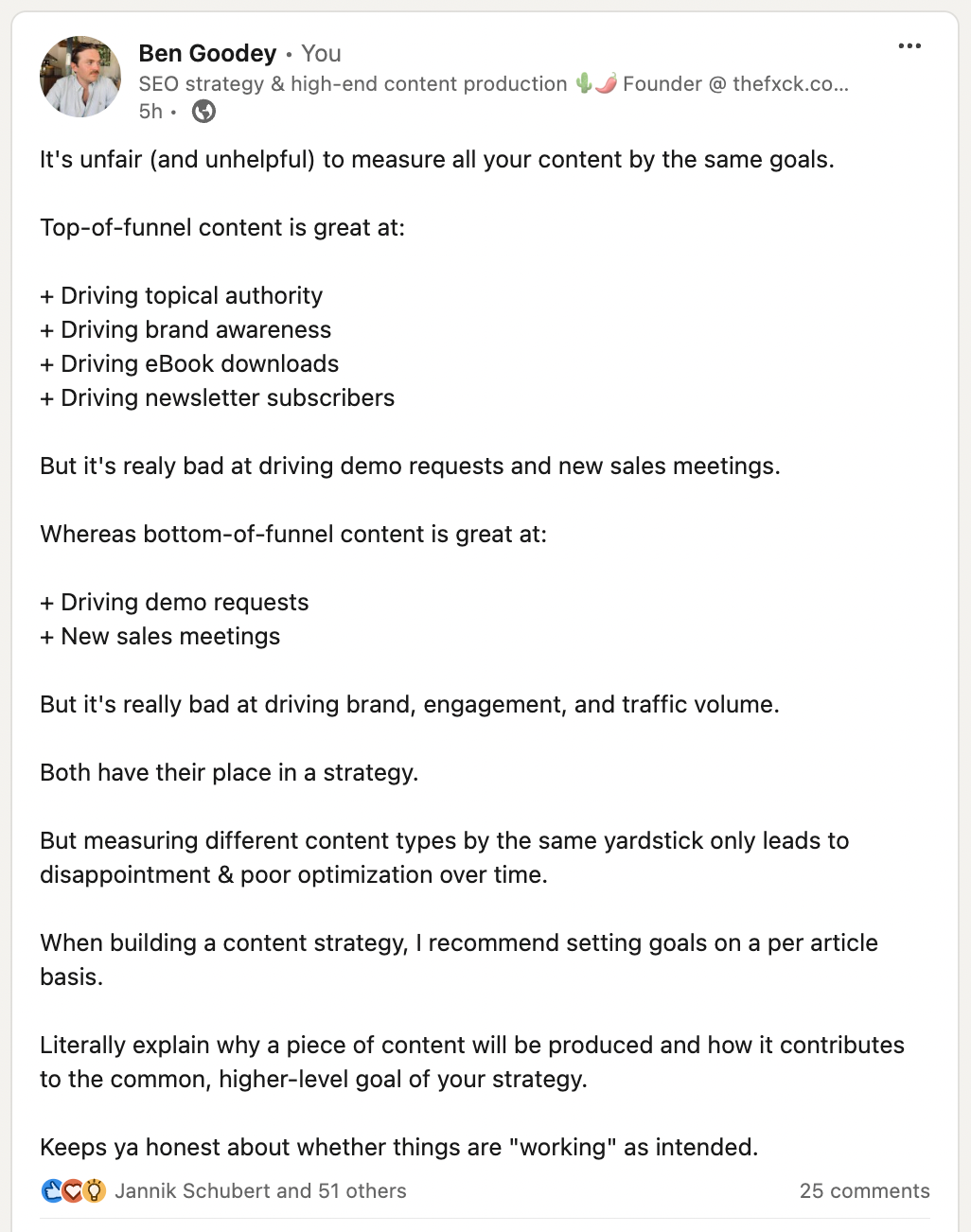
How to Reporting on Deliverables | Helping Your Clients to Self-Report
For the most part, deliverables are pretty quick to report:
- 6 articles went live this month
- 10 SEO fixes ("these ones") were completed
An engaged client will be reviewing these things anyway.
Still, reporting on them is a good reminder that you’re working diligently on the leading inputs that drive the desired outcomes.
I like to help clients self-report on deliverables. Meaning, they can view our progress as we complete things.
For example, I give my clients access to the Content Tracker we use internally, so they can visualize which content has been completed and what’s in the pipeline:
Other SEO tasks are much less visible than content production. Optimizing a meta tag here, removing some bulky javascript there.
One “hack” I use to help clients self-report is to turn your SEO site audit into bundles of tasks. Then note down the month you plan to do them, and the time it should take, and simply check them off as you go.
For example, here’s an audit from a recent client of mine. In the reporting meeting (or in Slack) we can let them know which tasks were shifted to “complete” this month.
Each task is a fairly extensive job, so we can agree in a monthly call which tasks are the priority for the month, complete several of them, and then next month we’ll review the progress made and set goals for the following month.
This balance of self-reporting keeps communications lower, but everybody is reassured. You can quickly review this doc in meetings if there are any questions.
How to Report Results Metrics Per Article | Automation to the Rescue
Recently, I shared my “simple yet powerful Google Sheets Content Tracker” with premium subscribers.
Those of you who did some digging will have found the “performance tracking” tab, which helps to track and report the progress of new content produced.
Using the tool SyncWith, mentioned above, you can automatically pull this data from Search Console.
In my own Content & Performance tracker, I’ve also added a column for “conversions” which pulls in GA4 data.
I’d also recommend creating a summary tab that looks at monthly progress from new content and content updates as a whole:
While I always pull up Google Search Console and review the graph with clients, I prefer this article-level approach to reporting so we have a granular view of what’s driving impact.
This works for my operation because we mostly want to track the impact of new content production and content/page updates—so we are only measured on the work we do, not fluctuations in other areas of the site.
Other charts you might want to include, depending on the priorities of your SEO campaign:
- Metrics overview
Here’s a simple Looker Studio report that covers Organic Clicks and Conversion Events
- Keyword ranking improvements from Ahrefs
- Anecdotal wins
I highly recommend sharing anecdotal wins from the month with your client.
“We now appear in the Featured Snippet for X query” is often exciting and verifiable by the client. It goes down really well in the early stages, especially.
I’d recommend collecting these as the month goes on in your internal Slack channel. Then collate them into one doc to send across.
If you have conversion value (i.e. revenue numbers behind your SEO data), I’d really recommend reporting on that, especially in e-commerce and other direct payment situations.
And, So What?
My final tip is that you should never report a piece of data without answering the question, "so, what?"
- Why is this relevant?
- What have we learned from this?
- Are we changing anything because of this?
- Is this good, bad, about average?
- Is it a success so far? Or should we be worried?
These are the questions your clients will love you for answering.
-
So far, I haven’t had to get more complicated than what I’ve mentioned so far with clients. Or, if I have got more complicated, we all just waste time.
But, I’d love to hear from you. What do you report to clients and why? What do you feel has the most meaningful impact?
—Benny
Click here to become a premium subscriber and unlock more of these wild SEO case studies.
Need an SEO consultant and/or content production team? DM me on LinkedIn.