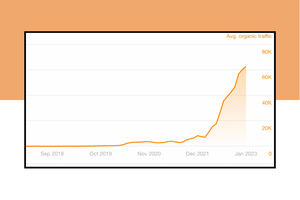It took UserPilot three years to get its first 25,000 monthly organic visitors.
And, just 10 months to get to 100,000.
Whaaaat?! Triple the growth rate. 🤯
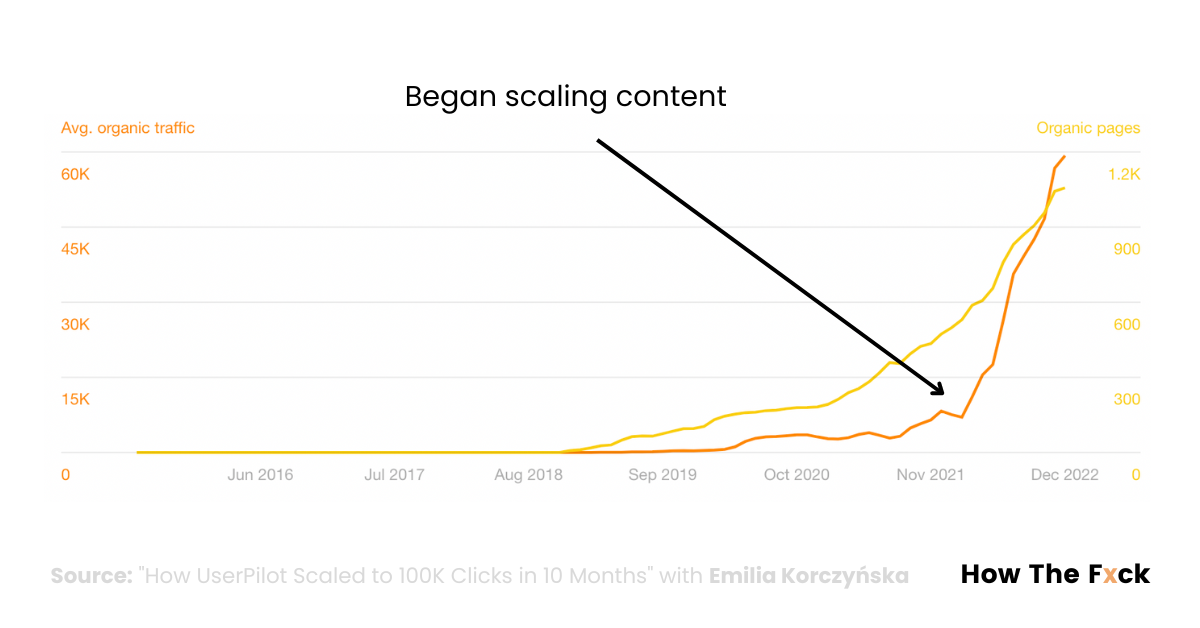
How on earth did they...
Well, in short, they:
- Learned how to build efficient content operations (scaling from 4 monthly blogs to 40)
- Leveraged programmatic SEO to scale production even further
All without a drop in quality. Interesting. 🤔
This week, I talk to UserPilot’s Head of Marketing, Emilia Korczyńska to hear her story.
It wasn't an easy journey. They made mistakes along the way.
But from the flames of challenge, efficient operations were born.
UserPilot is now capable of producing 29 long-form blog posts per hour.
Per. F*ucking. Hour.
In this week's write-up, I deep dive exactly how they use programmatic SEO to do this without losing quality, and explain how you can do the same.
Expect to learn:
⚡ How to build systems that overcome your reliance on any one individual, so your content production never slows.
⚡ How to leverage keyword patterns across content types to exponentially scale production.
⚡ The templates and databases required to do programmatic SEO yourself (Spoiler: It's not that hard, even I have done it using Webflow + Sheets alone)
The most poignant part of this episode, for me, is hearing Emilia's journey as a marketing leader. Shifting from throwing strategies at the wall to figuring out a process that scales is a core key part of that leadership role.
Listen to the episode here.
How UserPilot Scaled Content Production With Programmatic Ops & Automations
In the early days of 2021, UserPilot’s marketing team was spread thin. Webinars, Quora, podcasting, writing blogs, the lot. Like many early-stage companies, their marketing strategy was “a bit of everything”.
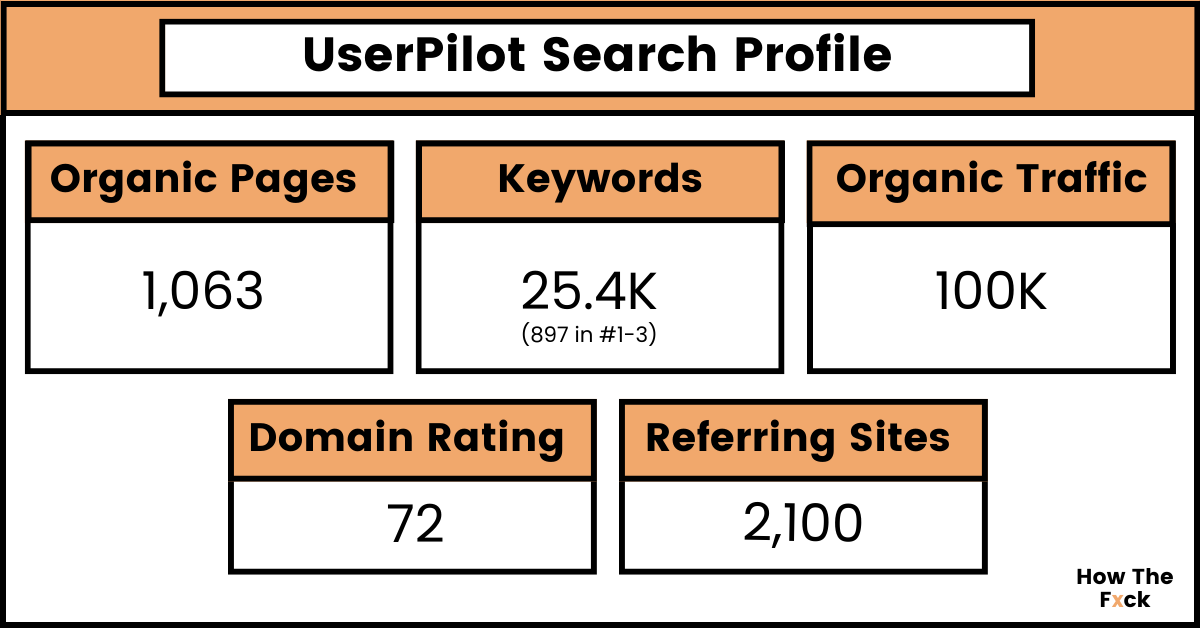
But, when a fractional VP of marketing came on board, they pointed out the obvious.
80% of leads are coming from the blog. Yet, by writing one blog post per week, they were spending a disproportionate amount of time on it.
In the following months, Emilia and the UserPilot team decided to go all in on content. They 10x'd their output from 4 to 40 blog posts per month and grew their writing team with four new writers.
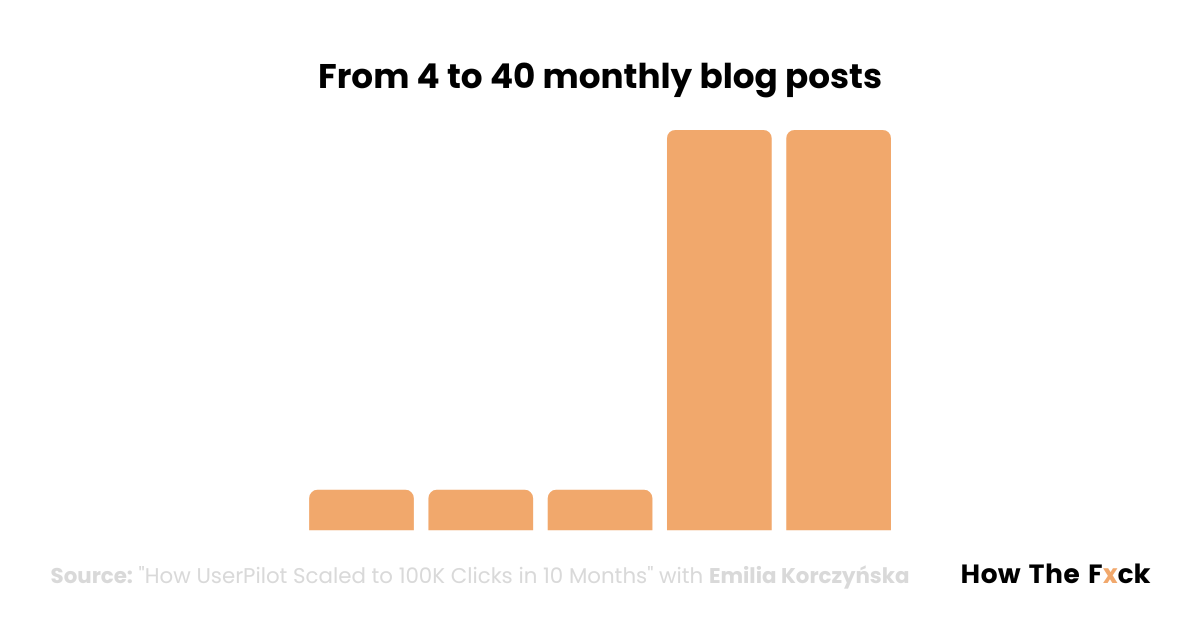
In an unfortunate series of events, three of the new writers quit within three months.
But this experience forced Emilia to rethink how they scaled content production.
She reached out to multiple content teams to ask them how they did it and "Frankenstein'd" her own process.
Editors and writers would now write with focus. Building whole content clusters at a time.
With 20 blog posts to write on one topic, their knowledge could compound with each article. They could link between them and holistically design content pieces.
40 blog posts quickly became manageable. And their processes meant they could outsource the entire process to freelancers. (Read our book on content operations here)
Successes in inbound revenue meant UserPilot could double down again. They began leveraging programmatic SEO to both efficiently and exponentially produce content.
Let's look at the processes behind this SEO case study in more detail:
Part 1: Operational Improvements—Patterns & Templates
The UserPilot team attempts to find keywords with patterns. When content has a lot of similarities, it's easy to build templates that writers can follow.
How UserPilot Chooses Topics & Keywords
UserPilot follows the pain point SEO strategy.
“Essentially we focused on the pain points that our product is solving for our customers”—Emilia
They start by mapping their product's use cases. The ones that make their current customers love their product.
Keyword research aims to find search terms that show the searcher currently has those pain points, or is currently in-market for a software solution.
In priority, Emilia and her team covered all the “tools” and “vs” keywords across products that are competitors or competitive complements.
Here are some examples of bottom-of-funnel keyword modifiers that apply to every software industry:
- Use case (ie. Customer segment + pain point)
- Industry (ie. X + industry)
- Role (ie. X + job titles)
- Business Type (ie. X + for business type)
- Solution (ie. tool, software, platform, solution)
- Competitors (ie. X vs Y or X alternatives)
One good thing about bottom-of-funnel keywords is they’re formulaic. You can create a template with ease.
How to Use Templates to Scale Content Production
In my recent case study with Monday.com, the SEO team created templates for every content type.
Everyone who's been in SEO a while will have noticed the patterns. Writing a template for each "pattern" helps anyone write it in a consistent way.
UserPilot uses a similar strategy.
Emilia and her team also create thorough briefs (and SOPs for how to create briefs, which are outsourced to editors).
Their briefs are both cluster-specific and content-type-specific, including things like:
- Link repository
- A swipe file of images for this category
- How to create an outline—providing added value, not just scraping top SERPs
- How to be mindful of the product
- How to be mindful of your target customer
Not only does this create efficiency, but it ensures that UserPilot as an organization is not reliant on any one individual to keep the engine moving.
If a writer or editor is sick, or leaves the company, SOPs and templates ensures anyone can pick of the reigns and produce 40 articles every month.
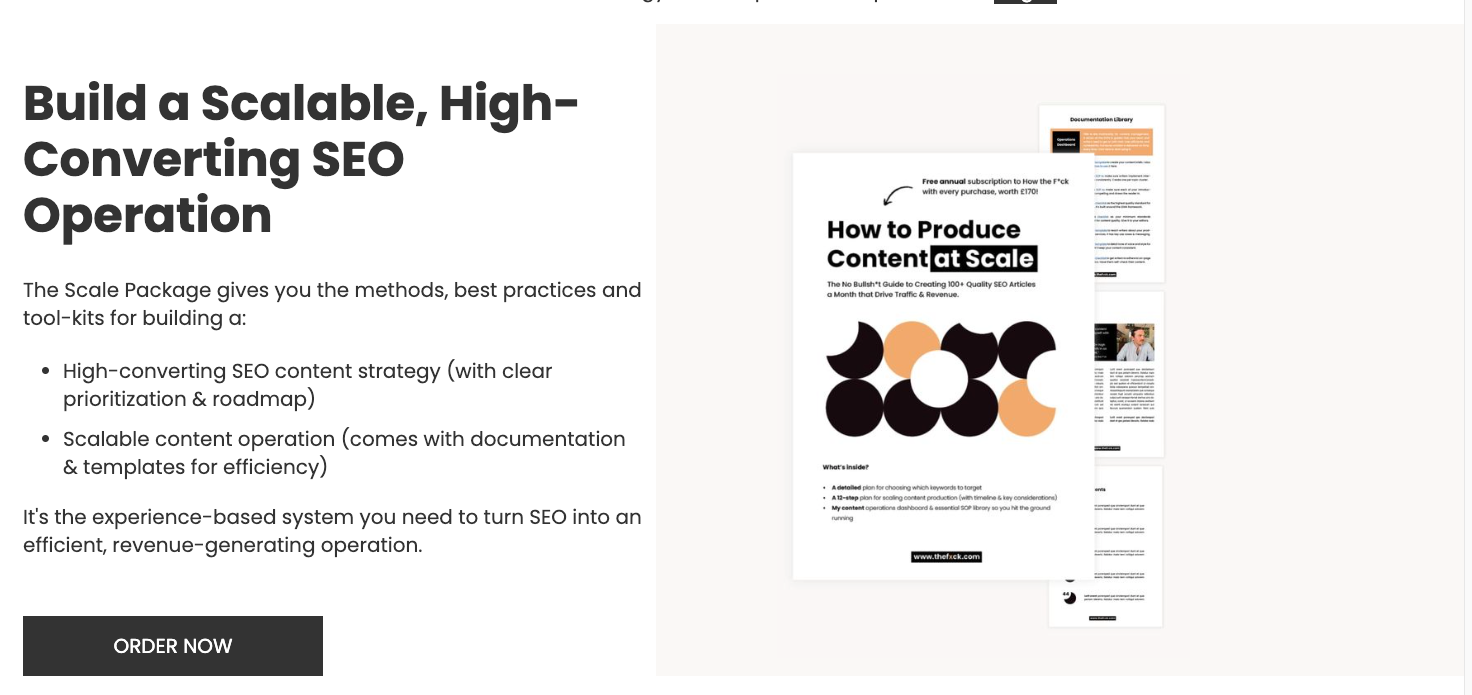
Part Two: Leveraging Programmatic SEO to Scale
Emilia and her team took scaling their content operations one step further by building a database that could auto-fill their templates.
That involves identifying keyword patterns, using templates, and reusing content in multiple articles where possible.
Let's deep dive exactly how they do it below:
What is Programmatic SEO?
“Programmatic SEO is essentially building content at scale from templates. Typically it’s content that follows certain patterns, for example, a formulaic keyword with an interchangeable variable.”—Emilia
The goal of programmatic SEO is to create content with the same quality as a traditional article, but to create thousands of pages at the same time.
You maintain content in databases so that if you tweak a piece of text, it updates across all your content.
For example, imagine you have a description of your product that's 300 words. With programmatic SEO, you can use that same description across 500 "Best tools for X" blog posts and, if you want to change the description, it will update all of them at once.
Example of Programmatic SEO in Action
During my research for this case study, I mapped out 10 recent blog posts built by the UserPilot team.
They’ve written 10+ articles using the keyword formula “best tools for X” and built parts of the content automatically.
Their use of templates is really clear here:
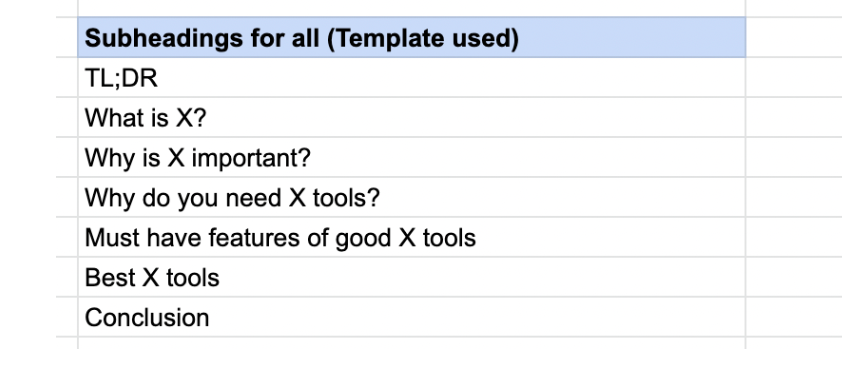
The subheadings/sections are exactly the same for each article (shown above).
Certain paragraphs are also built automatically in Google Sheets. For example, in their article “Best Tools for Interactive User Guides” the conclusion reads:
“As we’ve seen from the post above, there are several reasons why you should be using an interactive user guides tool.”
And, in their article on “Best Customer Engagement tools” it reads:
“As we’ve seen from the post above, there are several reasons why you should be using a customer engagement tool.”
Note the small tweak in the sentence? That was automatic.
Another example from these articles is the section “PROs of UserPilot”. UserPilot is described in depth in each of the 10 articles, and the entirety of this section is the same in each.
5 tools are listed in each article, and then their descriptions are reused in other articles where it makes sense.
Remember the old mail merge? Or, how Hubspot auto-fills <First Name>? It works a lot like that.
The Google Sheet in the image above is an example database, used by UserPilot to generate full blog posts.
I’ve personally done this in Webflow following the exact same strategy, as long as you code it properly, a bulk upload will publish 200 articles instantly.
Generating content this way is hyper-efficient.
Of course, not all of the article is automatically generated, it’s written by humans where it needs to be, but for a “best tools” listicle you do not need to reinvent the wheel every time.
How to Create Your Own Programmatic Library of Tools
Want to create your own programmatic library of “tools” content?
Here’s a short “how-to" guide. You’ll need these three things:
1/ A tool like Webflow (standalone) or WordPress (with plugins)
Read Webflow's guide to Programmatic SEO here.
2/ A database of tools
Build a list of different tools in your niche that you want to compare. List out criteria that are meaningful to your audience when they’re choosing software.
This takes some upfront work, researching the tools, and finding things like reviews, screenshots, and product descriptions for each.
Like in this example article by UserPilot, every tool article has the same outline.
Under the section “best tools for X” every tool listed follows the same formula:
- Explanation of tool
- Key features of tool
- Pros of tool
- Cons of tool
- What users say about tool
- Tool pricing
You'll need to invest time creating this tool library.
3. Categorize your tools and make an outline
If you know you want to tackle the articles “best tool for user guides”, “best tools for product tours”, and “best tools for user engagement”, there’s likely to be an overlap in the tools you recommend to the reader.
You can reuse the tool description you’ve created across multiple articles. Programmatic SEO involves automatically combining tool descriptions across 10 or 20 articles in an instant.
If you have a standardized template for the intro, part of the body, and conclusions, these can be autogenerated.
4. Add personalization
Not every piece of content you create will need heavy personalization, but the "you need quality content!" person inside me suggests that you add layer of uniqueness and originality to each article.
For example, have a team member write every introduction with a personal story of theirs.
Developing Endless Variations—Auto-Creating Content Into the 1,000s
Emilia told us on the podcast that with 8 templates and two databases of 10 variables in them each, she can produce 735 posts.
It took them a total of 25.5 hours in total to (1) fill in the databases and (2) lightly edit the produced content.
That’s 29 posts per hour. And, this scales exponentially. Add more variables, more tools, more use cases, and you 10x the volume of posts that can be produced.
Here’s an example:
- Variable (Tool x 3) = (1) UserPilot (2) WhatFix (3) Pendo
- Use case = User onboarding
Let's imagine you have three competitors (it could be 20+ realistically), you can create these articles automatically:
- 10 best tools for user onboarding
- 10 best tools for product tours
- Free “10 best tools for user onboarding”
- Free “10 best tools for product tours”
- UserPilot Alternatives
- Pendo Alternatives
- Whatfix Alternatives
- UserPilot vs Pendo
- Userpilot vs Whatfix
- Pendo vs Whatfix
- Best Userpilot competitors
- Best Pendo competitors
- Best Whatfix competitors
That's 13 articles from just three tools in your database. If you had 10 tools with just these two use cases, you would get 45 unique combinations.
If added more use cases and more tools, the volume rapidly increases.
If you’ve ever wondered how G2 appears in search for almost every software search, this is it.
In fact, they’re smarter. They use user-generated content to write the “tools” descriptions and then auto-generate 1,000s of pages on each category.
Final Tips
Don’t forget to add internal linking to your plan, when scaling content this fast, it needs to be indexable by Google.
I really like how the DelightChat team did this, creating essentially a search engine for their tools articles.
Hope this helps! Feel free to DM me on LinkedIn to chat about my own experience doing this with Webflow. I once made 40 landing pages in 1 week with this method.